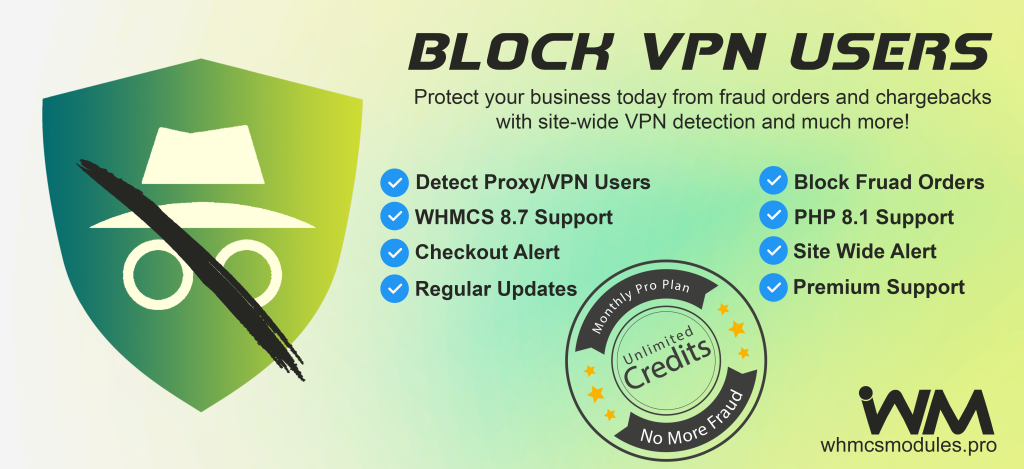![]() Looking for a hassle-free solution to generate and manage promotional codes within your WHMCS billing system? Introducing Mass Promo Codes by iBeeHost, a powerful module designed to simplify the process of generating and managing promo codes in bulk. With a range of features tailored to meet your needs, this module is the ultimate solution for businesses looking to maximize their marketing efforts and attract more customers.
Looking for a hassle-free solution to generate and manage promotional codes within your WHMCS billing system? Introducing Mass Promo Codes by iBeeHost, a powerful module designed to simplify the process of generating and managing promo codes in bulk. With a range of features tailored to meet your needs, this module is the ultimate solution for businesses looking to maximize their marketing efforts and attract more customers.
Features of Mass Promo Codes include:
- Generate Mass Promo Codes: This feature allows you to generate a large number of promo codes in just a few clicks. Say goodbye to manually creating individual codes and save valuable time and effort. With Mass Promo Codes, you can effortlessly generate promo codes in bulk, streamlining your marketing campaigns and promotions.
- Export Generated Codes: With Mass Promo Codes, you can easily export the generated promo codes to a csv file. This feature enables you to share the codes with your team or import them into other systems seamlessly. Exporting the codes simplifies collaboration and integration with your existing processes.
- Import Custom Codes: If you have your own set of custom promo codes, Mass Promo Codes make it convenient to import them. Simply import an Excel file containing your custom codes, and the module will handle the rest. This feature allows you to utilize personalized and unique codes aligned with your brand, enhancing the effectiveness of your marketing initiatives.
- Add Prefix and/or Suffix: Personalize your promo codes by adding a prefix and/or suffix. Mass Promo Codes enables you to customize the generated or imported codes with a prefix and/or suffix of your choice. This feature helps create memorable and branded promo codes that resonate with your customers, increasing brand recognition and recall.
- Dashboard Import Widget: The Dashboard Import Widget adds convenience to your WHMCS experience. It places a promo code widget directly on the WHMCS dashboard,
- Set Default Prefix/Suffix: To streamline the promo code generation process, Mass Promo Codes allows you to set a default prefix and/or suffix in the module configuration. Defining a default prefix and/or suffix ensures consistency across all generated codes. This feature eliminates the need to manually add prefixes or suffixes each time you create mass codes, maintaining a cohesive branding approach.
- Additional Credits*: Purchase additional credits based on your specific requirements at an affordable rate. Each generated promo code counts as one credit. With no worry of credit expiration, you can scale your marketing efforts without limitations.
- Lifetime Updates*: Keep your Mass Promo Codes module up-to-date with lifetime updates. By purchasing lifetime updates at an affordable price, you gain access to future features, enhancements, and improvements.
- Premium Support*: Choose from multiple support levels, ranging from 6 months to lifetime support, at affordable rates. iBeeHost’s dedicated support team is available to assist you throughout your journey, ensuring you receive the necessary help whenever you need it.
The price of Mass Promo Codes is $19.99 per month. With Mass Promo Codes, you can make your promo code generation and management processes more effective, and enhance the effectiveness of your marketing campaigns. Take advantage of this powerful tool and maximize the impact of your promotions.
Unlock the full potential of your WHMCS billing system by purchasing Mass Promo Codes from iBeeHost. Simplify your promo code management, customize your codes, and supercharge your marketing efforts. Take advantage of this opportunity to take your promotions to the next level. Place your order now and propel your business forward!
Install and Configure Guide
- Login to my.ibeehost.com
- Go to My Services > Mass Promo Code > Downloads (left sidebar)
- Download Module
- Upload and extract the module in <Root WHMCS Directory>/modules/addons/
- Log in to your WHMCS admin area. Click “System Settings” then choose ‘Addon Modules’. Afterward, find ‘Mass Promo Codes’ and press Activate button
- In the next step, you need to permit access to this module. To do so click on the ‘Configure’ button, enter your license key obtained from my.ibeehost.com and tick ‘Full Administrator’, and press “Save Changes”
- Navigate to Addons > Mass Promo Codes (Top Bar)