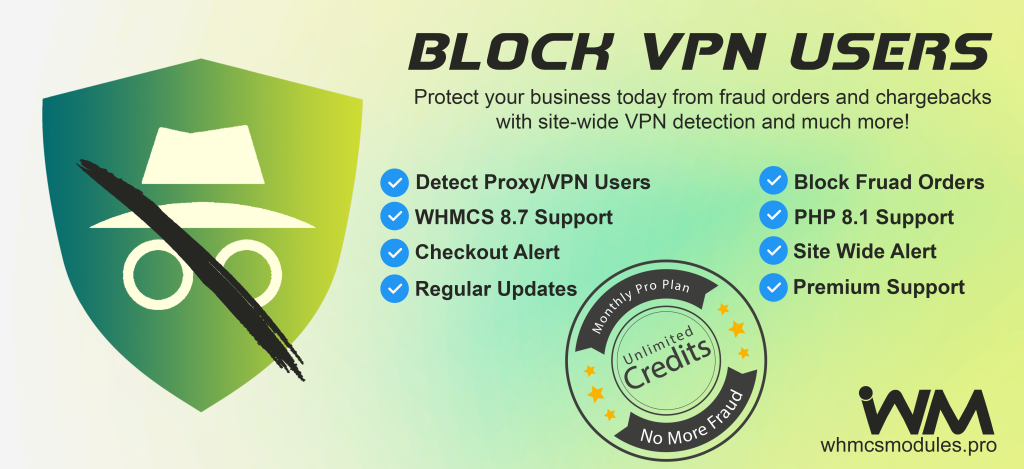Fed up with increasing fraudulent orders and chargebacks? You are not alone! Stolen credit cards are being used to make payments, causing headaches for businesses and consumers alike. Fortunately, there is a solution to this growing problem: Block VPN Users is a powerful product designed for users of the WHMCS billing system. It offers a range of features to help prevent fraudulent orders and reduce chargebacks. Here are some of the key features of Block VPN Users:
Fed up with increasing fraudulent orders and chargebacks? You are not alone! Stolen credit cards are being used to make payments, causing headaches for businesses and consumers alike. Fortunately, there is a solution to this growing problem: Block VPN Users is a powerful product designed for users of the WHMCS billing system. It offers a range of features to help prevent fraudulent orders and reduce chargebacks. Here are some of the key features of Block VPN Users:
- Detect Proxy/VPN Users: The product can detect if a visitor has a VPN or proxy. This information can be used to block access to the website or to prevent the visitor from placing an order.
- Block Orders Placed via Proxy/VPN: This feature prevents visitors from placing an order if they are using a VPN or proxy server. This helps to reduce the risk of fraudulent orders and chargebacks.
- Site-wide Alert: An popup appears on the site alerting the visitor that a VPN or Proxy has been detected and access to any page is blocked. This helps to prevent fraudsters from gaining access to your site at all
- Checkout Alert: Visitors are alerted at checkout if a VPN is detected, preventing them from placing an order. This helps to reduce the risk of fraudulent orders and chargebacks.
- 1000 Free Credits: Clients are given 1000 free credits. This helps average businesses to use the service without spending more money to use the module.
- Regular Updates: Users receive regular updates, which may include but are not limited to IP address database updates, functional improvements, UI improvements, user experience improvements, bug fixes, and new features. This ensures that Block VPN Users remain up-to-date with the latest features.
- Premium Support: All users enjoy access to premium support, where our customer support team is available 24/7 to assist our customers and help find resolutions for any problems they may experience using our product.
- Optimized for the Latest WHMCS and PHP: WHMCS Firewall is optimized for the latest versions of WHMCS and PHP, ensuring compatibility and smooth operation. With regular updates, the module seamlessly functions within your WHMCS environment, saving you time and effort in maintaining compatibility.
- Multiple Popup Themes: Select from six different popup theme colors to blend perfectly with your website, or make it stand out to grab immediate attention.
With its powerful features and affordable pricing, Block VPN Users is the perfect solution for businesses looking to reduce fraudulent orders and chargebacks.
Don’t let fraudsters take advantage of your business – take action today with Block VPN Users from iBeeHost. With our easy-to-use product and dedicated support team, you can rest assured that your business is protected against fraudulent orders and chargebacks. Place your order now and enjoy peace of mind with Block VPN Users!
Install and Configure Guide
- Login to ibeehost.com
- Go to My Services > Block VPN Users > Downloads (left sidebar)
- Download Module
- Upload and extract the module in <Root WHMCS Directory>/modules/addons/
- Log in to your WHMCS admin area. Click “System Settings” then choose ‘Addon Modules’.
- Afterward, find ‘Block VPN Users’ and press Activate button
- In the next step, you need to permit access to this module. To do so click on the ‘Configure’ button, and;
- Enter your license key obtained from ibeehost.com,
- Enter your desired Popup Title and Content.
- Select “Where to show Popup” as per your need
- Tick “Cloudflare” if applicable
- Tick “Allow Browsing”, if applicable
- Tick ‘Full Administrator’
- Press ‘Save Changes
- Navigate to Addons > Block VPN Users (Top Bar)
Basic
Charged Monthly- 1000 Credits
- Premium Support
- Regular Updates
- Install & Setup
Plus
Charged Monthly- 5000 Credits
- Premium Support
- Regular Updates
- Install & Setup
Pro
Charged Monthly- Unlimited Credits
- Premium Support
- Regular Updates
- Install & Setup